MENU
Close



Thank you for registering with YouthAdvance. We are excited to have you on board! On this page, we have listed the next steps for you to complete in order to finalise your registration and get you started on your Award.

There are 3 sections that you need to choose. You can have up to 3 activities per section.
| Physical Recreation | Skills | Service | |
|---|---|---|---|
| Explore More >> | Explore More >> | Explore More >> |

You must select an adult supervisor to assess each of your chosen activities
!!! DO NOT move onto Step 3 until you have an email from your assessor advising they have completed the above form
Paper Assessor Document – If your assessor has completed a Paper ACG form or a VCOC Form, please upload the signed copy to the FILES tab in your Online Record Book at Step 3 under the relevant section.

You will need to register for a new account on the Online Record Book (ORB) in order to set up your activities and log hours.
Note: If your assessor hasn’t completed their form when you complete Step 3, we will revise your activity until they have completed the form. If your goal is not S.M.A.R.T, we will revise your activity until you update it.
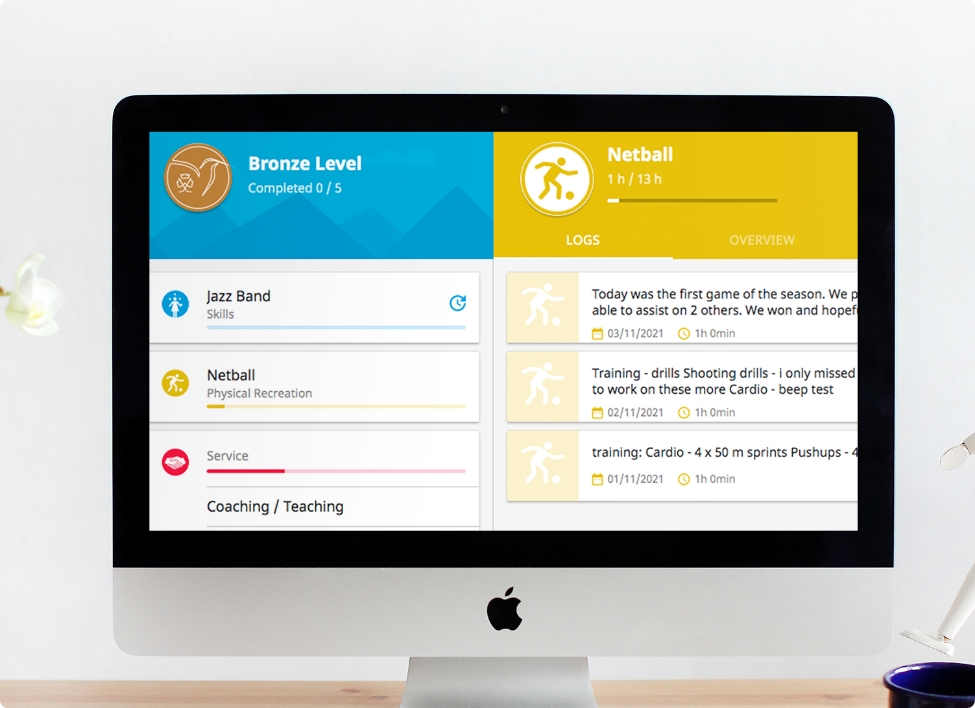
Once your activity is approved by your Award Leader, you will be able to log hours
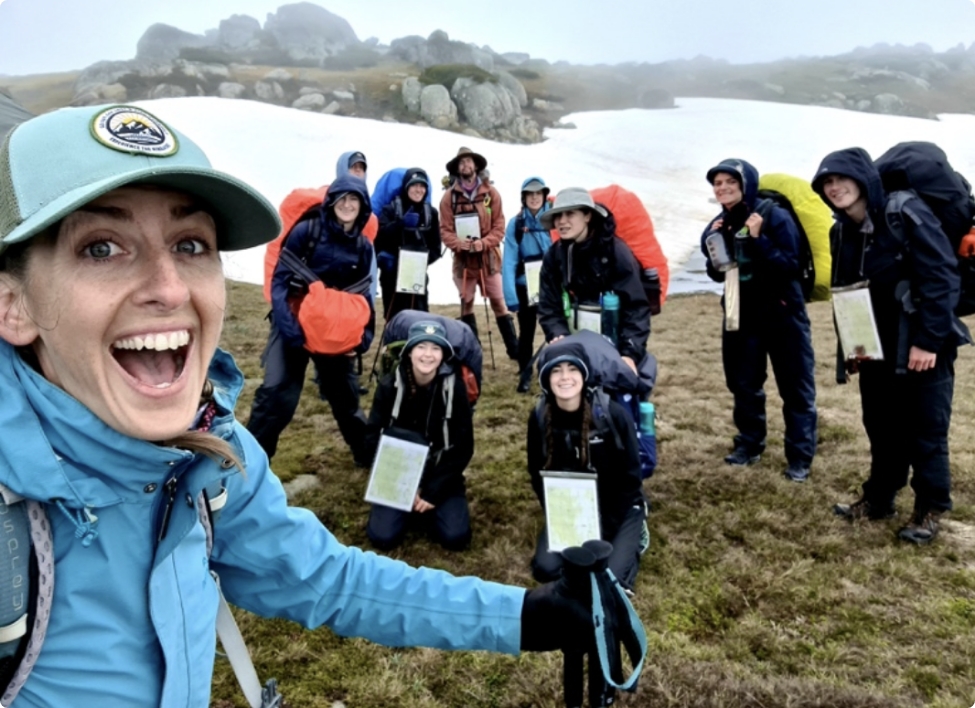
The final step is to work out your Adventurous Journey (AJ) – you will need to complete both a Practice and a Qualifying journey. You can complete these as separate camps, or as a ‘Back-to-Back’ Journey in one.
Any YouthAdvance participant who wishes to undertake their AJs externally to YouthAdvance will be required to complete an External AJ Request form. This is to ensure the programs are fulfilling their duties to ensure safety to our participants and that the program meets Award requirements. This will incur a $55 administration fee per participant, per program.
Again, we thank you for choosing YouthAdvance as your Award Centre, remember we are here to help so you can gain the most out of the Award. If you have any questions, please don’t hesitate in contacting us!